How to access Quicksight via email invitation (using none Infinit-O Email Domain)
1. Once you received the email invitation from Quicksight like the one below, proceed by clicking the  button.
button.
2. Create your own personalized password by following these requirements: 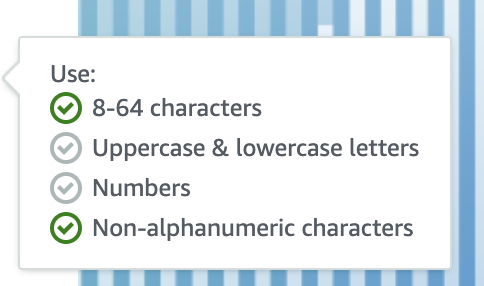 . Click
. Click  once done.
once done.
3. After you have created your password successfully, the system will ask you to input the ACCOUNT NAME. You will find the account name within the EMAIL INVITATION. Kindly see highlighted example below:
Get and input the account name then click NEXT.
4. After inputting the account name, the system will ask for your username. Kindly input the email where you received the email invitation then click next.
DONE! You should be able to access Quicksight now.
Related Articles
How do I access Infinit-O email on my Android Device?
Accessing Infinit-O email on your android device makes it easy to not only access your emails, but also connect to other Google services, such as Google Chat, Google Drive, Google Meet, and so on. Also, you may easily reach out IT Department for some ...Quicksight FAQs
Quicksight FAQs and information that may help you identify the issue and direct you to the proper guide/department to resolve your concerns 1. No Access to Quicksight ---> No Quicksight (AWS Ionize or normal Quicksight) Icon in JumpCloud Console ...I need to reset or access my AllSec, what should I do?
If you have concerns about AllSec, and MyHR related matters, you can always contact/email hr@infinit-o.com. You may access your AllSec via Jumpcloud Console Application. Please take note you have the same credentials with Jumpcloud.How to access AWS VPN?
You must connect to AWS VPN if you are using Nextiva for you to have an uninterrupted call session. AWS VPN is configured by IO IT. Please approach IO IT if you have any questions. If you are using PLDT or Converge Internet Service Provider, you may ...How to access Zoom?
You may now access IO Zoom via SSO login. View HOW TO ACCESS ZOOM